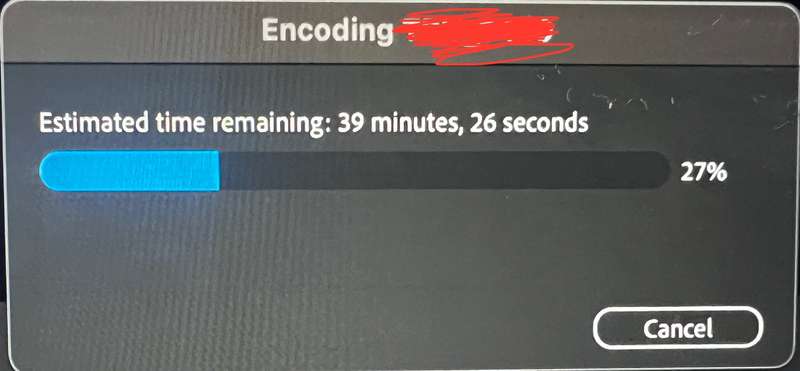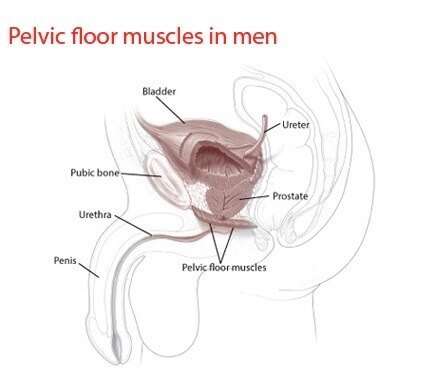***𝑻𝒊𝒑𝒔 𝒂𝒏𝒅 𝑻𝒓𝒊𝒄𝒌𝒔 𝑻𝒖𝒆𝒔𝒅𝒂𝒚*** Using multiple cameras and ed..
show videos
show photos
17 Jan, 2023
Title:
***𝑻𝒊𝒑𝒔 𝒂𝒏𝒅 𝑻𝒓𝒊𝒄𝒌𝒔 𝑻𝒖𝒆𝒔𝒅𝒂𝒚*** Using multiple cameras and ed..
Message:
***𝑻𝒊𝒑𝒔 𝒂𝒏𝒅 𝑻𝒓𝒊𝒄𝒌𝒔 𝑻𝒖𝒆𝒔𝒅𝒂𝒚***
Using multiple cameras and editing elsewhere? Make sure your frame rates match!
I’ve made this mistake lately more often than I’d like to admit. One camera will record 4K/30fps and another will record 4K/60fps. In post, if the 60fps footage isn’t converted to 30fps first (which takes time), what will result is lengthy render times and sluggish performance while editing.
It’s common to record in multiple frame rates for the same production depending on what you’re shooting. When it’s time to edit, either convert your footage first or make sure you have a Mac with a processor powerful enough to handle the extra load.
So simply put, before you press record, make sure all of your frame rates match!
Using multiple cameras and editing elsewhere? Make sure your frame rates match!
I’ve made this mistake lately more often than I’d like to admit. One camera will record 4K/30fps and another will record 4K/60fps. In post, if the 60fps footage isn’t converted to 30fps first (which takes time), what will result is lengthy render times and sluggish performance while editing.
It’s common to record in multiple frame rates for the same production depending on what you’re shooting. When it’s time to edit, either convert your footage first or make sure you have a Mac with a processor powerful enough to handle the extra load.
So simply put, before you press record, make sure all of your frame rates match!